Leaflet is a modern, lightweight BSD-licensed JavaScript library for making tile-based interactive maps for both desktop and mobile web browsers, developed by CloudMade to form the core of its next generation JavaScript API.
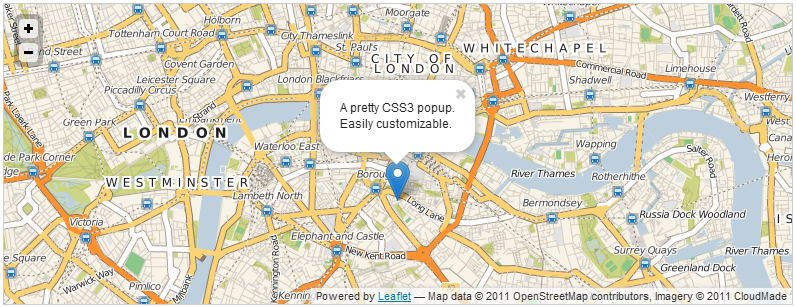
It is built from the ground up to work efficiently and smoothly on both platforms, utilizing cutting-edge technologies included in HTML5. Its top priorities are usability, performance, small size, A-grade browser support, flexibility and easy to use API. The OOP-based code of the library is designed to be modular, extensible and very easy to understand.
How to use
// create a CloudMade tile layer
var cloudmadeUrl = 'http://{s}.tile.cloudmade.com/YOUR-API-KEY/997/256/{z}/{x}/{y}.png',
cloudmadeAttribution = 'Map data © 2011 OpenStreetMap contributors, Imagery © 2011 CloudMade',
cloudmade = new L.TileLayer(cloudmadeUrl, {maxZoom: 18, attribution: cloudmadeAttribution});
// initialize the map on the “map” div
var map = new L.Map(‘map’);
// set the map view to a given center and zoom and add the CloudMade layer
map.setView(new L.LatLng(51.505, -0.09), 13).addLayer(cloudmade);
// create a marker in the given location and add it to the map
var marker = new L.Marker(new L.LatLng(51.5, -0.09));
map.addLayer(marker);
// attach a given HTML content to the marker and immediately open it
marker.bindPopup(“A pretty CSS3 popup.
Easily customizable.”).openPopup();
Although the examples on the resource page use only OpenStreetMap, other popular providers will work with the library as well.