Nimble is a big, bold, and beautiful theme that doesn't let its own style get in the way. With each design I struggle to strike a balance between style and function. Nimble's colors are toned down but still delicious and its style is bold but still leaves room to breath. Browsing Nimble on a 27" Cinema Display is quite a treat, but so is browsing the theme on a small screen as well due to Nimble's fully responsive design.
The homepage design is pretty cool as each section have separate colors. This is a design approach often seen in single page WordPress themes, and in Nimble it helps building a content heavy front page without making it hard to digest. OK time to have a closer look at the theme. I am going to show you some of the most important features to look out for. In addition, please take a minute to drop a comment and share the article with your friends on social media if you like it!
First lets have a look at the Front page design. Notice the dynamic full width slider that perfectly fits the header and the way sections are seperated with different colors.
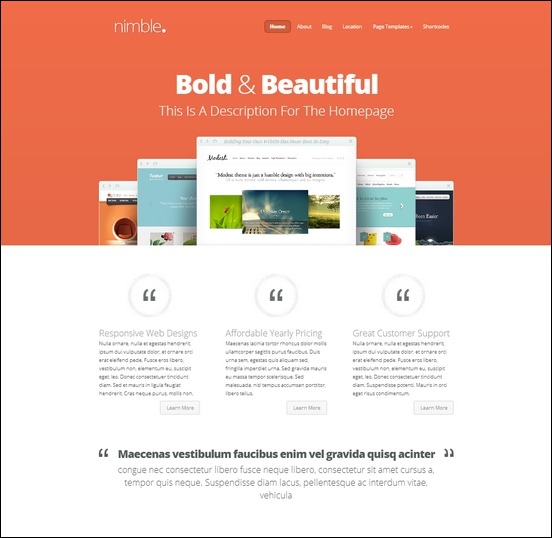
Nimble Front page design.
Here you see the way sections are perfectly seperated using different background colors as often seen in one page website designs.
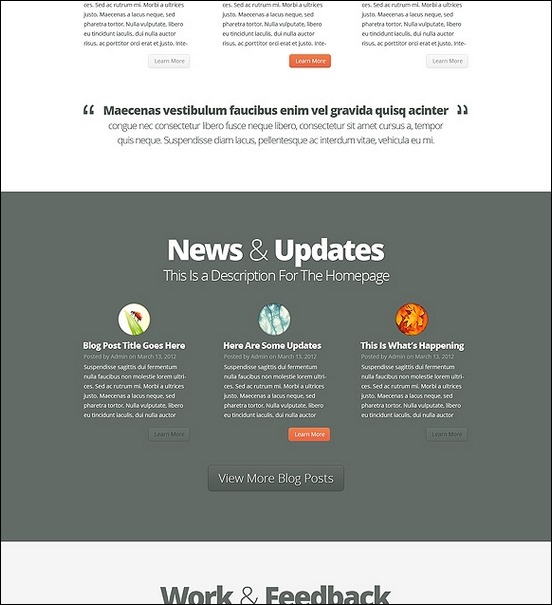
Nimble Front page colored sections
Nimble has several built in pages for starters to pick on. A well constructed about page, blog page and several page templates are readily available from the theme.You should go visit the theme demo as all the tempaltes are included as examples.
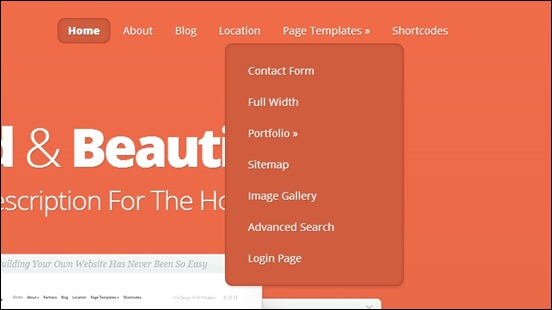
Nimble demos of page templates.
Heres a sample of Nimbles contact form. It looks plain but has the necessary fields and a captcha text included to protect your website from spammers and bots.
![nimble-contact-form[1] nimble-contact-form[1]](https://www.master-script.com/wp-content/uploads/2013/05/crc-nimble-contact-form1_thumb.jpg)
In addition, the number of portfolio page templates are pretty comprehensive when it comes to the possible options for the design. The designers have included 5 Portfolio styles. This would greatly be an advantage for freelancers, photographers of for anyone who wants to showcase their work.
![nimble-portfolio[3]](https://www.master-script.com/wp-content/uploads/2013/05/crc-nimble-portfolio3_thumb.jpg)
Another great feature of this theme is the native support for shortcodes. The shortcodes are within Nimbles core files, so no additional plugins for them to be working is needed. You can choose from a variety of shortcodes including content boxes, buttons and other essential web elements.
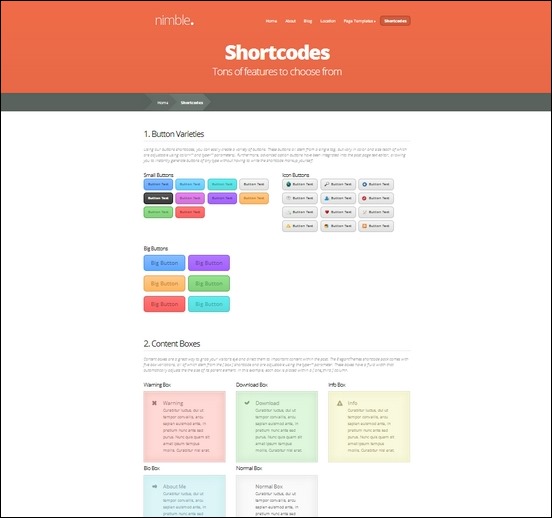
In addition, the page builder plugin from Elegant Themes wil give you extreme flexibility and make it easy to create even complex pages using the drag and drop UI. You can then fully customize a page and add many different page elements without coding.
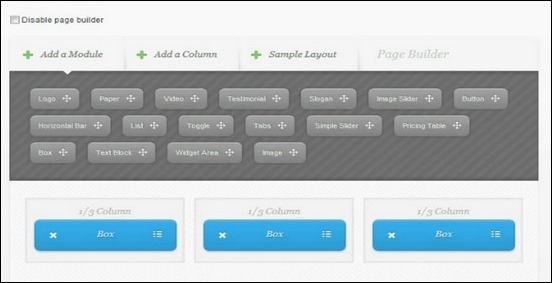
I personally recommend checking out this theme. It may have its limitation due to the simplicity imposed by the theme but overall this is a premium that you should not miss. You can check out a live demo of the theme here.